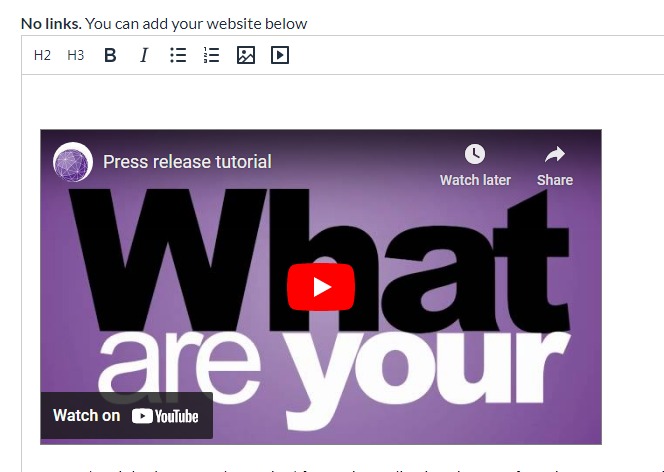How to embed videos in your press releases
3 years ago - 1 min readYou can embed as many relevant videos in your press release content.
Go to your video on Youtube or other channel and copy the embed code.
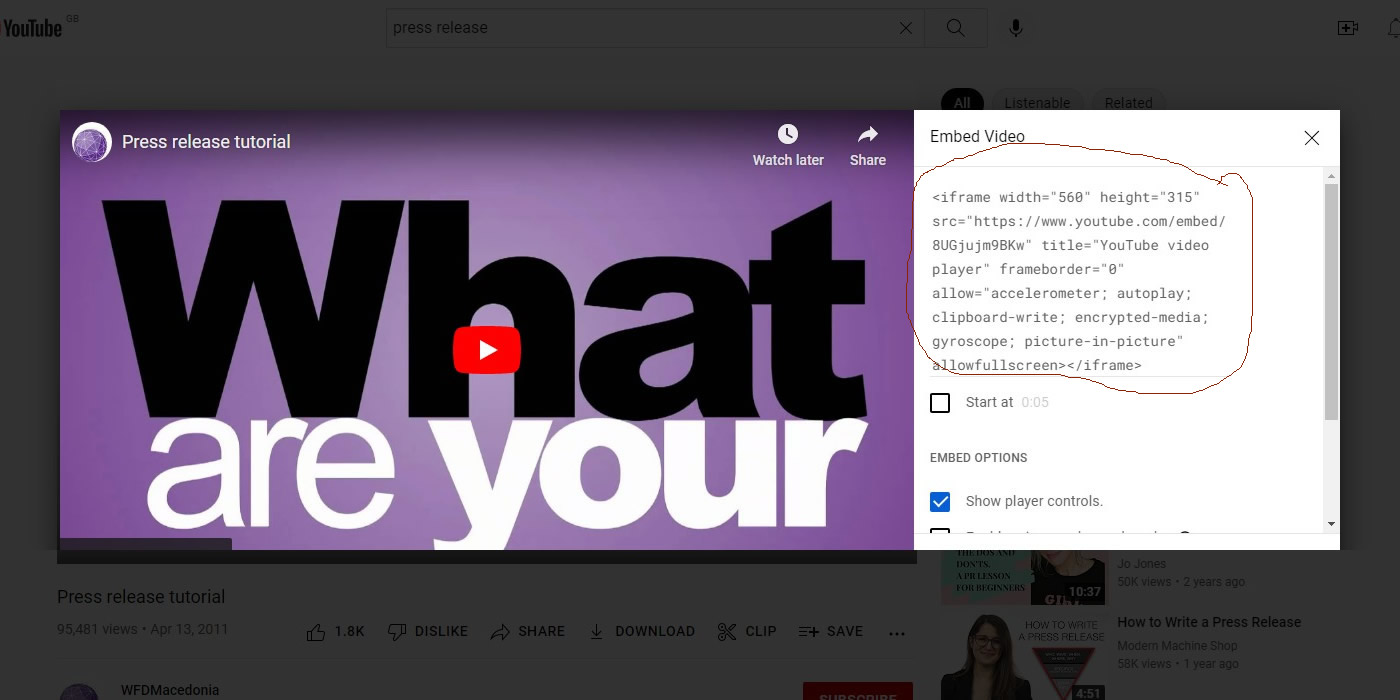
Locate where you are looking to embed your video in your press release content and click on embed video icon.
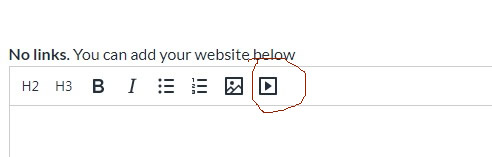
Paste the embed code into the popup form.
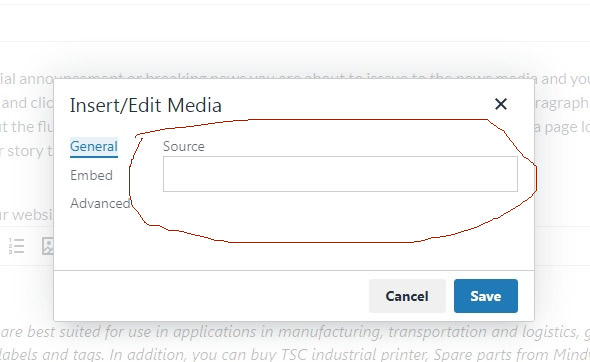
Double check if your video is successfully embedded in your press release content.